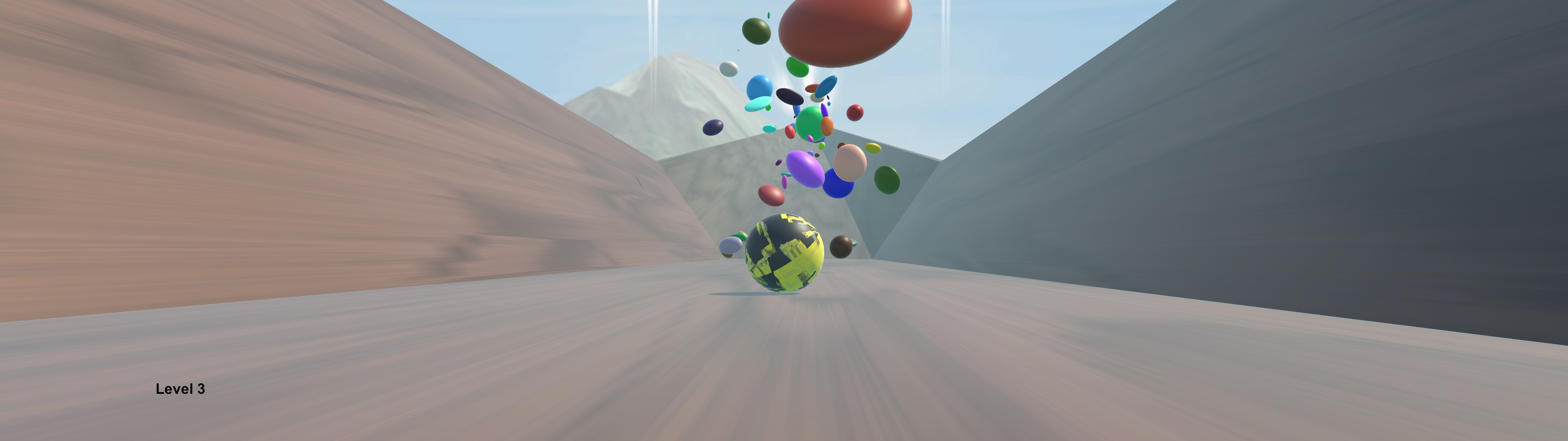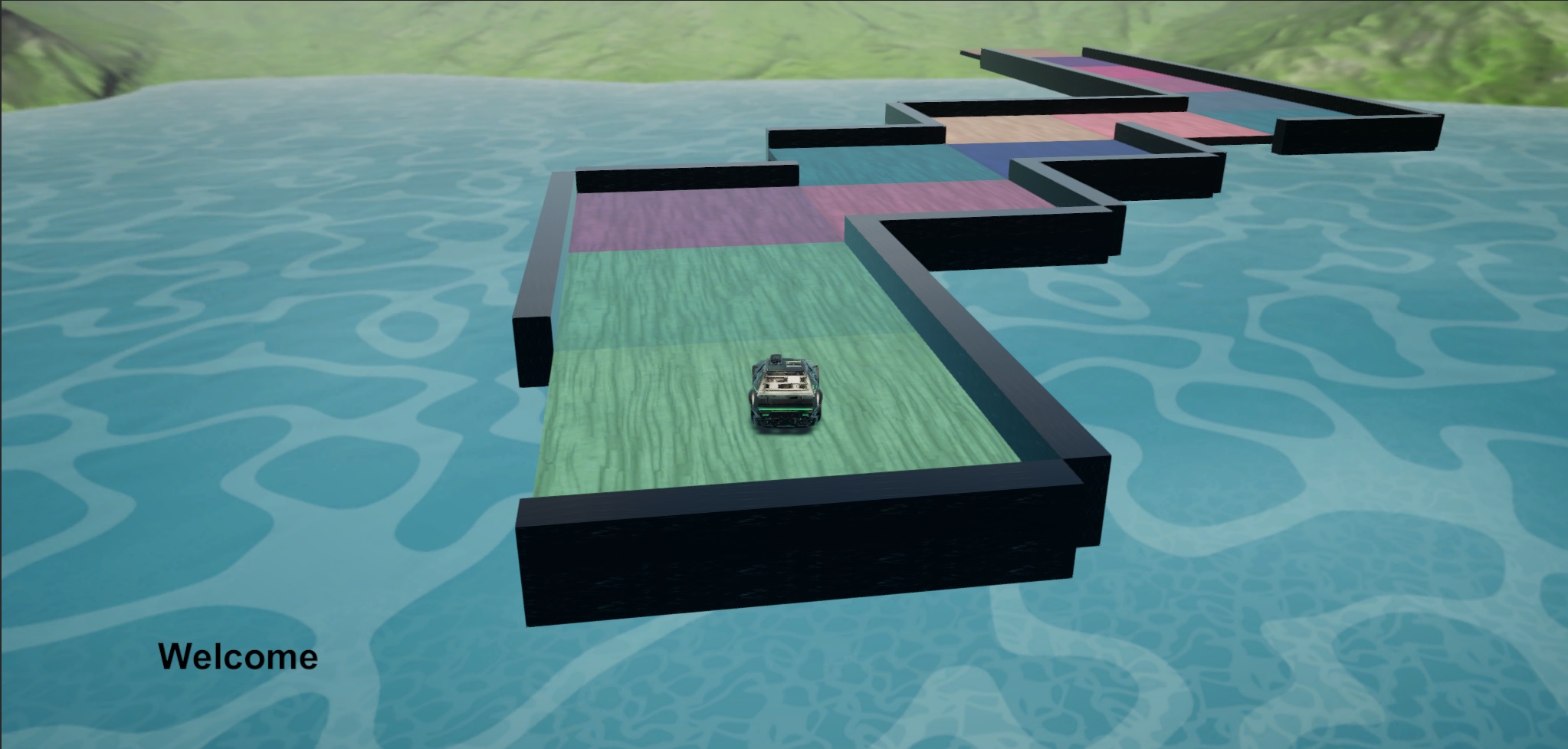Developing systems and finding solutions to problems is what I'm passionate about.
Programming is a tool to achieve my goals. Being proficient in various development environments allows me to quickly implement my ideas. The current focus is to excel in Python, particularly Flask for web development, Pandas and Matplotlib for data analysis and visualization, web scraping techniques, and utilizing the OpenAI API for advanced applications.
Python
GitHub: github.com/Wartem
Various exercises, including clean code practice.
- OpenArt — making open art data ready to use.
- ABC_Trainer — learn the letters of the alphabet (PyGame and PySide6).
- Wartem's ProjectHub — modular portal to manage multiple Python-based projects.
- leetcode.com — 125+ problems solved and many solutions published.
- py.checkio.org — 115+ problems solved and many solutions published.
- Collection of snippets — methods solving different problems like encrypt/decrypt.
Java
GTAV Scripts (Made in C++, ScriptHookV SDK)
Over 200,000 downloads in total on my official page: gta5-mods.com/users/R3QQ.
I'm especially proud of Family-Friendly Free-Roaming. Its main feature is removing disturbing elements such as violence, thereby making the game safe for children. New fun features are also added. It's a huge project that I worked on, on and off, for 6-7 years in my spare time. It's one of my bigger projects and has over 20,000 lines of code. The focus here was on problem-solving within the context of ScriptHook V SDK.
A lot of problem-solving was required to make this modification possible since there's no official SDK from the creators of the game, and the working of many native functions had to be guessed through trial and error. I've been active in the research led by Alexander Blade and published my findings in his native function database: dev-c.com/nativedb.
Native Function Research: My research into native functions has contributed to the modding community, with some of my findings being utilized by projects like FiveM. It’s rewarding to see my work have a broader impact.
Examples of how I solved problems
- Since the game only calls functions when it needs to, the actions can be overwritten by calling more frequently than the game script in question is. This needs to be balanced and optimized.
- It is possible to terminate running game scripts; however, this can lead to unintended consequences.
- Trial and error and a lot of time.
- Adding findings to the research database and learning from others.
- Soft interrupts, such as redirecting a pedestrian animation rather than clearing all tasks.
Some of my modifications
- Family-Friendly Free-Roaming
- Custom Player-Spawning
- Vehicle Remote Central Locking
- Team Up
- Neutralized Adult Textures — textures altered with openIV, YDR/YTD editors, and Photoshop.
- Tunable Home Radio
- Cautious Drivers
- Auto Skip Radio Stations
- Muted Speech and Pain
- Player Can't Be Dragged Out
Pastebin, 150K+ views, including native function research: pastebin.com/u/R3QQ.
Unity Game Engine Projects - 2D & 3D
The main two projects are a ball game in 3D and an image viewer in 2D. Developed for Windows. A WebGL port of the ball game is half-working. The art image viewer in 2D has a working Windows version. It's using a SQLite database in hopes of later porting to Android.
The main challenges were getting the controls and camera working with the mouse and keyboard. The result is similar to standard camera movement in third person view games. The mouse lets you rotate around the ball while the third person camera follows at a distance defined by user mouse scroll. Controls: WASD for movement, Space for shooting in the ball game, and mouse for camera adjustments.
You'll find a half-working version of the ball game at "Unity WebGL" in the nav.
Art Viewer
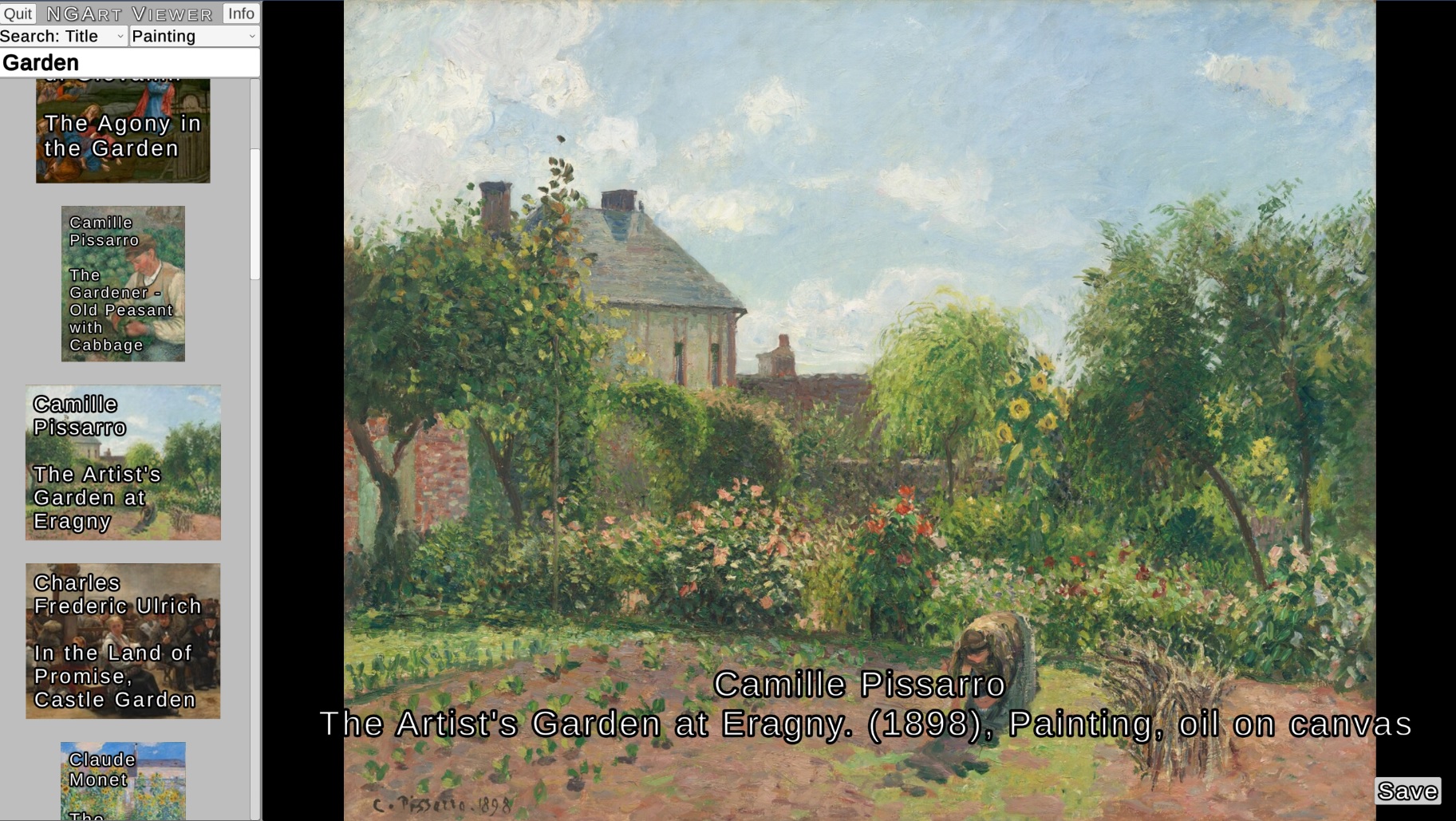
OpenArtViewer uses National Gallery of Art Open Data API. The included SQLite database has stored info about the artworks including image links to the artworks on the NGA server.
From the GUI you can search type of art and by title, year, artist. To the left there's a scroll bar with the results as thumbnails. These can be clicked to get more information and a higher resolution version of the artwork in the big panel to the right. A high resolution image can then be downloaded. Download this program (Windows).
More pages on this website
Exercises in HTML, vanilla CSS and Javascript:
- Demo website as a single webpage — content changed by Javascript. Image fade in auto switching with CSS and Javascript. Grid and flexbox.
- The seasons represented by rectangles — pictogram style, text to speech when clicked (doesn't work on all devices).
- Game: Easy memory game for kids.
- Game: Find the odd image.
- Image Viewer — shows images from an array which filepath/filename contains user string in input.
WIP (Work in progress)
- Demo of Canvas drawings with Javascript — not yet made responsive.
- The week represented by rectangles — text to speech when clicked.